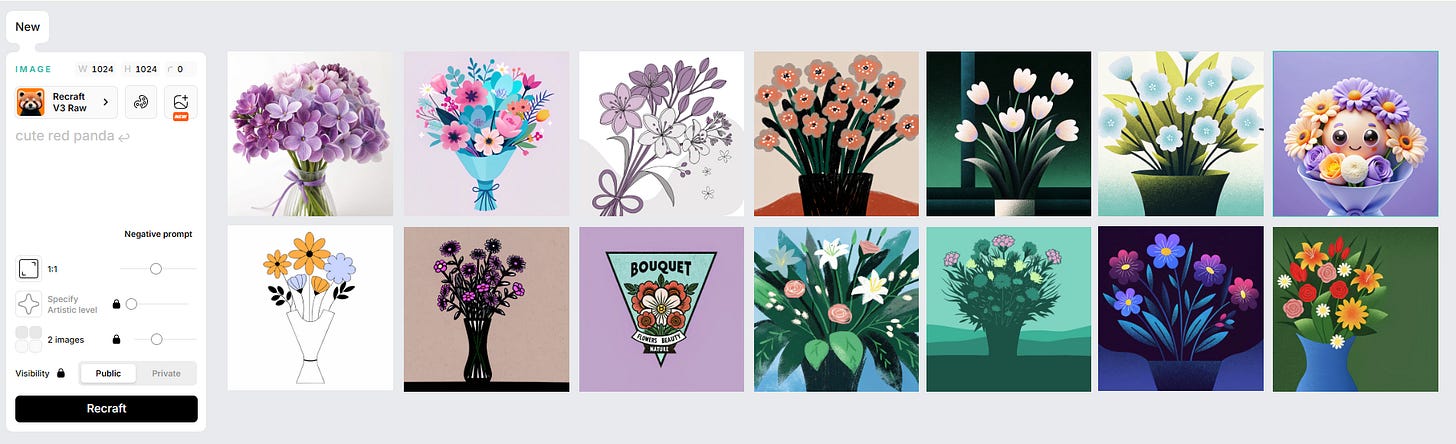✨ Create with Recraft
An AI Tool You Can’t Miss to Transform Your Creative Vision
Hey friend👋, welcome back to PicAisso, where we explore the world of AI creative tools together! This is a special edition of our newsletter, and we’re diving headfirst into Recraft, the AI-powered design tool that’s revolutionizing how designers, marketers, and creators turn ideas into jaw-dropping visuals.
In this issue, we’re going all out with detailed workflows, expert tips and tricks, sample prompts, and so much more.
Our goal? To equip you with everything you need to unlock the full potential of Recraft and create designs that truly wow.
Let’s get started!
What is Recraft?
Recraft is an innovative design platform that uses artificial intelligence to transform your text prompts into professional-quality visuals, including mockups, mood boards, marketing assets and social media posts that reflect your brand voice, and more.
With over 5 million users across 200 countries, Recraft is quickly becoming the go-to tool for professional designers who want to make their workflow more efficient with new tools.
But what makes it so special? It’s not just about speed (though it’s lightning fast). Recraft combines ease of use with powerful features, making it perfect for both beginners and experienced designers.
Let’s break down why it deserves a place in your creative toolkit.
Why Choose Recraft? Key Benefits
Here’s a rundown of why Recraft is taking the design world by storm:
Speed That Impresses: Generate designs in seconds—no more endless tweaking or waiting around.
Brand Consistency: Save your unique style and apply it across every project with ease.
Creative Freedom: Experiment with styles like 3D renders, cartoons, or sleek vectors.
Collaboration Made Simple: You can use the Canvas mode and plan for Teams to collaborate with teammates, gather feedback, and refine in real time.
Professional Output: Get crisp, scalable designs ready for anything, from tiny icons to massive billboards.
Recraft V3’s Game-Changing Image Model
Recraft V3, also known as Red Panda, is a cutting-edge text-to-image generation model developed by Recraft, designed to deliver high-quality, professional-grade visuals with exceptional speed and precision. It excels in generating images with long text, precise style control, and anatomically accurate designs. It supports raster and vector outputs, making it ideal for designers, marketers, and creatives seeking versatile, brand-consistent visuals.
Key Features of Recraft V3:
Text Accuracy: Generates images with long, coherent text, surpassing other models that struggle with extended text.
Style Control: Allows precise customization of styles and brand colors for consistent design outputs.
Vector Support: Creates scalable vector art (SVG) for logos, icons, and other graphics, a unique feature among AI image generators.
Speed: Produces high-quality images in approximately 7 seconds.
Anatomical Accuracy: Ensures correct proportions and object placement, ideal for realistic and detailed designs.
Recraft V3 excels in long text generation, capable of producing various fonts that are suitable for different visual styles. Check out my simple prompts for all the visuals above. I’m amazed by how the Recraft V3 image model chooses the right fonts for each visual!
Elegant poster mockup for a feminine wellness brand, soft pastel tones (blush pink, lavender, cream), bold headline text: "Glow Naturally, Feel Radiant",, clean minimal layout, modern serif and script fonts, subtle floral elements or soft abstract shapes, photorealistic paper texture, taped to wall mockup style, soft lighting
An animated Lottie-style looping animation of a steampunk airship soaring through clouds, with the text ‘Adventure Awaits’ embossed on the hull, steampunk vector style, intricate metallic details, warm sepia tones.
A retro-futuristic diner with chrome-plated furniture and neon signs displaying ‘[Brand Name] Diner’ in bold, readable text, flat illustration style, vibrant 1950s color palette, clean lines.
A minimalist Scandinavian-style living room with a white fluffy carpet as the centerpiece, surrounded by soft pastel cushions and wooden textures, with the text ‘Home Sweet Home’ on a woven wall hanging, lifestyle illustration style, clean and airy.
A whimsical children’s book illustration of a fluffy red panda sipping tea in a cozy forest cabin, surrounded by glowing fireflies, with the text ‘Dream Big’ on a wooden sign, hand-drawn watercolor style, soft textures, vibrant colors.
Recraft V3 excels at generating hyper-realistic human images, capturing intricate details like skin textures, facial expressions, and natural lighting with remarkable anatomical accuracy, making it ideal for a stunning collage of human portraits. Its advanced rendering capabilities produce lifelike visuals with precise proportions and realistic environments, ensuring each human figure appears authentic and engaging. With fast generation and precise style control, Recraft V3 empowers designers to craft professional-grade, hyper-realistic human imagery that elevates branding, storytelling, and artistic projects.
Why do I love creating with Recraft?
Recraft comes packed with powerful tools to elevate your design process. You can generate stunning images from text, train the platform to match your brand style, and create scalable vector graphics with ease. From realistic mockups to AI-powered editing and an infinite canvas for big ideas, it offers everything you need to design without limits.
I can view all the designs on a canvas, which is crucial for my creative and design process. With the vast selection of models and styles available on Recraft, it's easy to find the look I want. Check out one of the examples here: with a simple prompt, “a bouquet of flowers,” I selected the styles I liked, generated the results, and was able to view them all to choose the design that suited me best.
I can train a style by uploading just five images. The process took less than five minutes. Once the style is trained, I can test it before saving it for future use. This is a crucial feature for brands that want to create images consistent with their brand voice.
Take a look at one of the styles I trained using Recraft AI. I simply wrote a short prompt like "a happy lady," "waterfall," or "a scarf," and the generated images matched the trained style exactly.
This process saves time and cost, an essential feature every designer should have. And did I mention that you can train a style for free in Recraft AI? You should definitely try it and see for yourself!Now it's time for one of my favorite features. Once I find the style I want for my project, I use the Image Set feature to speed up the creation process. This is a unique feature in Recraft , a rare feature in AI design tools. You can generate six images at the same time, which is incredible! Once the images are ready, you can download them in different formats gives me the flexibility to use my designs anywhere, whether it’s for web (PNG, JPG), print (TIFF), scalable graphics like logos (SVG), or even animations for apps and websites (Lottie). It saves time and makes the entire workflow smoother, no matter what the project needs.
Creating mockups is essential for visualizing how a design will appear in real-world contexts, helping communicate ideas clearly to clients or teams. Recraft’s mockup generator makes this process faster and smarter by allowing you to instantly apply your designs to realistic scenes like packaging, apparel, or digital interfaces. Its unique blend of AI styling, high-quality rendering, and customizable outputs streamlines the design workflow and ensures your visuals look polished and professional every time.
A consistent color palette is essential for building a strong and recognizable brand. It brings harmony to all your visuals and helps create a lasting impression across platforms. With the color palette feature in Recraft AI, you can easily set and apply your brand’s exact colors to every design. This helps maintain consistency across mood boards, marketing materials, product mockups, and more, making your creative workflow faster and more aligned with your brand identity.
Recraft offers a massive variety of styles to choose from, making it easy to match any visual need. From clean flat illustrations to bold 3D renders, vector art, sketches, and more, there's something for every vibe. Check out my video showcasing all the different styles available! Whenever I have a creative block, this is my favorite place to find inspiration for my projects.
✨Workflow Bonus: Use the Infinite Canvas to sketch ideas, drag elements around, and build complex layouts without constraints.
Standout Features of Recraft
Recraft is loaded with tools that set it apart from the crowd. Here’s a closer look at what you’ll be working with:
Custom Style Training: Upload a handful of images to teach Recraft your brand’s aesthetic, ensuring every design matches your vibe.
Vector Creation: Need scalable art? Generate vector designs or convert any image into a vector with one click, perfect for logos and icons.
Mockup Magic: Preview your designs on real-world items like t-shirts, posters, or packaging to wow clients or plan your next product.
AI-Powered Editing: Tweak designs effortlessly with commands like “remove the clouds” or “add a glowing effect.”
Infinite Canvas: Work without boundaries on a limitless digital workspace, ideal for brainstorming or big projects.
Using External Models: Create and design with some of the top models in AI art generation, such as HiDream, GPT-4o, Ideogram, and Flux. The image here shows all the external models available on Recraft.
Tips & Tricks for Next-Level Designs
Want to impress yourself (and others) with your Recraft creations? Here are some pro tips to maximize your results:
Nail Your Prompts: More details = better outcomes. Try “a sleek, gold-trimmed business card with a floral pattern” instead of “business card.”
Experiment Boldly: Mix styles like Cyberpunk with Hand-Drawn for unexpected, eye-catching results.
Leverage References: Upload a photo or sketch to guide Recraft AI’s output, great for matching an existing aesthetic.
Iterate Smartly: Generate a batch of options, pick the best, and refine it with AI Editing Tools like “brighten the colors” or “simplify the background.” using the external models in Recraft such as GPT-4o and Flux Kontext.
Go Vector Crazy: Convert any design into a vector for infinite scalability, perfect for branding or merchandise.
Save Time with Templates: Start with Recraft AI’s pre-made layouts for posters, banners, or social posts, then customize away.
Collaborate Early: Share drafts with your team via the platform to catch feedback before finalizing.
Your Creative Journey Starts Here
Recraft is more than a tool, it’s your partner in turning wild ideas into reality. Whether you’re designing for fun, freelancing, or building a brand, it’s got the power and flexibility to make it happen. So, what are you waiting for?
Sign up free at recraft.ai and start designing today!
Want to test it out yourself? You can start creating with Recraft for free.
Click here to check it out. Feel free to share your design with me by tagging me here on Substack, X, Instagram and Pinterest.💜✨
Have fun creating with AI,
Zeng 💜