👋 Welcome to This Week's PicAisso!
Hey friends! Happy Thanksgiving!
I'm thrilled you've decided to join us on this journey. Here, you'll find the latest in AI art, video, music, and design, along with practical tips to help you harness the power of AI in your creative projects.
*reading time is 8 mins
Video Anyone by Rendernet AI
I shared the new feature in Rendernet AI, Video Anyone, in the last issue. Today, I'm sharing a summary of my experience using Video Anyone to create the video 'Jensen Huang, The Godfather of AI.'
I created a stylized profile picture of Jensen Huang, NVIDIA's CEO. I then uploaded it to Rendernet AI and generated images of him during high school, playing ping pong, studying, and more. After gathering all the images, I used the 'Video Anyone' feature to produce the footage for the video you see above. 'Video Anyone' is a game-changing tool for easily creating videos with a Consistent Character, ideal for both beginners and professionals.
*Thanks to Rendernet AI for sponsoring this issue!
Get 50% off on sponsored ads this Black Friday in the PicAisso AI Art Newsletter and on PicAisso.xyz (directory)! Reach AI creative tools enthusiasts and spotlight your AI app.
Interested? Reply to this email, and I'll send you the discount link!
Click the button below to see the details and the original price.
Black Friday sales for my services and products! 🤩
200 Kids Christmas AI generated coloring pages (normal price
$40, now is $9.99!) Examples 👇








PicAisso's AI Tutorial Vault offers a curated list of the best, most current AI creative tutorials. With a lifetime subscription, access the latest techniques and tools to elevate your projects for just
$50, now is $25.
Please reply to this email if you are interested in the Black Friday Sales offer, I will email you the discounted link. 😊
💎s I found
Video Ocean turns your words or pictures into videos, keeping characters consistent. You get 100 credits to start, and making one video uses up one credit. It's easy with features like text-to-video and image-to-video, ideal for anyone looking to make videos without hassle!
I love creating with Canvas. And I found FloraFauna AI, where we can create AI systems with fun, node-based tools. You can explore endless ideas using the Image Variation tool, and have fine control over the projects. Flux, SD3.5, RedPanda, Luma, Hailuo, Mochi1 and Cog 5B are available in this tool for you to generate images and videos. Please find my posts with details here and here.
I just found this cool tool called CGDream AI (with a generous free plan), and I thought you'd love it! If you've got images, you can jazz them up with over 300 filters, is like adding a bit of magic or changing the style completely. There's this neat feature where you can edit just parts of an image, like adding in new elements or fixing things up. You can generate images with Juggernaut and Flux too! Start create for free with 100 free daily credits.

Check out Napkin AI! It's this cool tool where you type in your ideas, and it spits out diagrams or infographics. Super easy to use, you can customize everything, and it's perfect for making complex stuff simple and visual. My 13-year-old daughter is using this tool to study History. Really helpful! Here's a visual I created after I asked Grok to generate a summary for how humans can survive on Mars. Then I pasted it into Napkin AI and got this visual.
Argil AI lets you create short, engaging videos with AI clones of yourself or avatars in just two minutes. It features dynamic editing for high-quality videos tailored for social media, ensuring your content stands out. You keep full ownership of your videos, making it perfect for creators looking to scale their content effortlessly. Here is a video I generated with the avatar available on their website. I have her telling you fun stories about Thanksgiving! 😂
Transform your PDFs into stunning visuals effortlessly. ImaGen scans your uploaded PDF documents to create dynamic, eye-catching images tailored for blog headers, document titles, and more.
A free and high quality AI art prompt generator, PromptCache.
Want an easy way to edit your image by drawing and the AI can detect what you want? Check out Magic Quill.
Love what you see? Why not share it? It is free, and I will always keep this free. And your support will help me grow this newsletter😉
✨What’s new
Runway's new "Expand Video" feature lets you magically extend video frames beyond their original boundaries, adjusting aspect ratios while keeping visuals consistent.
The new FLUX.1 Tools by Black Forest Labs introduce a suite of features to enhance control and creativity in image generation. They include:
FLUX.1 Fill: Offers inpainting and outpainting to edit or expand images using text prompts and binary masks.
FLUX.1 Depth: Utilizes depth maps from input images for structural guidance in image creation or modification.
FLUX.1 Canny: Employs canny edge detection for precise structural conditioning of images.
FLUX.1 Redux: An adapter for generating image variations, mixing input images with text prompts for creative image restyling.
Love how we can prompt with an image in Krea! Many AI art generators are moving towards visual prompting and ideation through chatting with AI. And this enables people to create stunning images with minimum effort!
Luma AI just launched their new AI image & video model. I've been playing with this tool for the past week as part of their creator program. They revamped the UI, and it looks amazing. I think it's the best for now. You can check out more details here. I used it and made this video, 'Life on Mars'. The images are consistent, and I didn't train any images. I just used the Modify and Reference features.
Like what you see? Please subscribe to get this newsletter to your inbox. 😉
😊Thank you!
Appreciate your time and join me in this journey of exploring the AI creativity. Don’t forget to check out the Black Friday sales!
That’s it for today! Please visit PicAisso.xyz, where I list out all the amazing AI creative tools.😉
Need more AI exploration? Check out WhoWhatWhyAI!
Love what I am creating? Please support my work! You are amazing.✨
👋
Have fun creating with AI,
Zeng 💜 (click my name and connect with me)


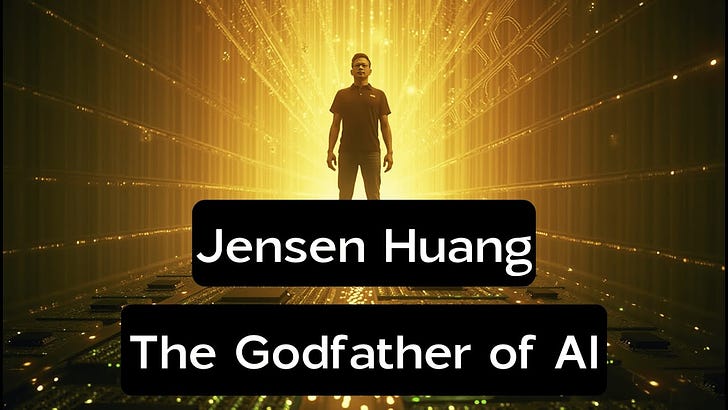



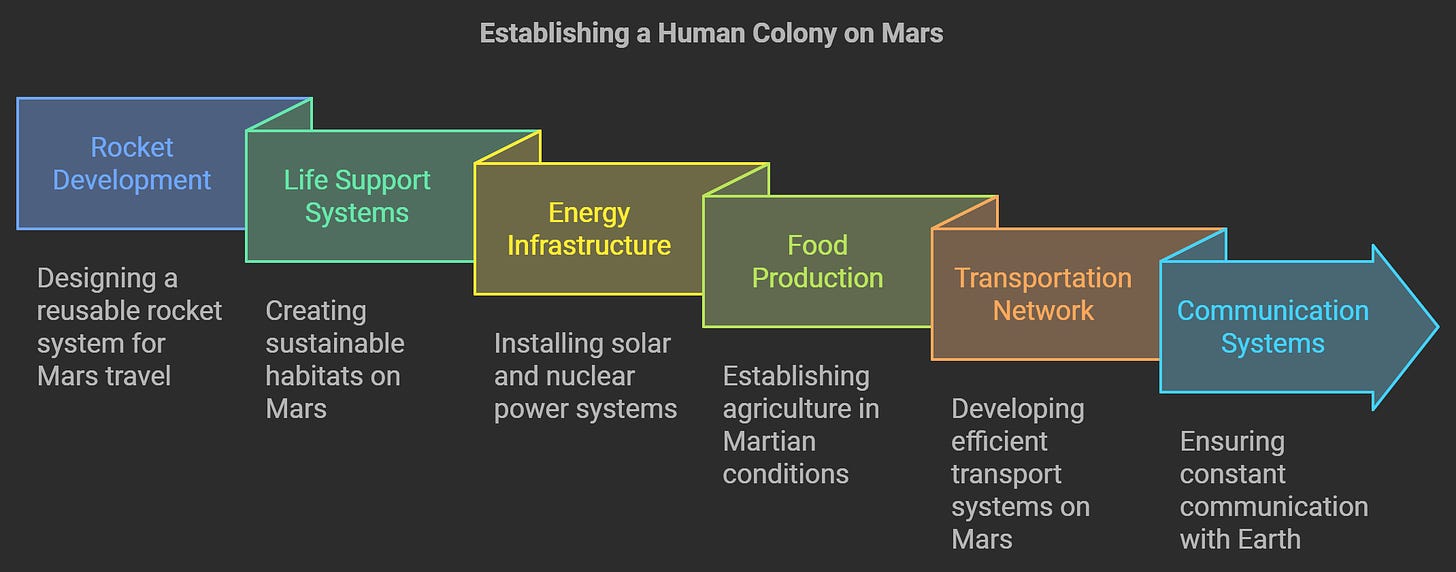

Thanks for all the updates. I just want to add that except the redux, all Flux.1 tools can be used locally.
Thank you!